CRP229 is a small-sized particular diagnostic tool designed by LAUNCH to fulfill more unique diagnostic requirement from DIY industry. Based on Android OS, and incorporated with OBD&EOBD standard protocols and standard diagnostic functions of all car systems, it makes diagnosis and maintenance simpler and cheaper. Featuring Maintenance and Service ALL in one, it has more applications, like Engine Oil Reset, ABS Bleeding, etc.
Bleeding the brake system after changing the brakes can be hard on some anti-lock braking systems. The good news is that on some GM vehicles, a scan tool like Launch CRP229 can fulfil the task easily. Here in the following passage, we’ll illustrate common GM ABS bleeding in its normal way and under the help of a professional tool.
Normal Bleeding
1 Open the front bleeder screw on the modulator. There are two screws, open the one at the front. Bleed the brakes by having another person gradually press on the brake pedal until all air is purged and clean fluid flows. Attaching a clear tube to the bleeder valve and placing the other end in a container of fluid helps.
2 Bleed the individual brakes, beginning with the brake farthest from the master cylinder. This is often the right front brake. Bleed the brake on the opposite end next (the left front if you started with the right front).
3 Test the brake pedal after all the brakes are bled. Once you are certain of a firm pedal, drive the vehicle at more than three miles per hour so the controller can automatically reset the system. Stop the vehicle afterward and bleed the rear brakes.
Scan Tool like Launch CRP229
1 Attach a pressure bleeder to the master cylinder reservoir and turn the ignition key to the On position. Pressurize the system to 35 pounds per square inch with the bleeder screws closed.
2 Connect the scan tool and set it to “Automatic Bleed Procedure.” Wait one minute for the tool to energize and cycle the ABS solenoids.
3 Bleed each wheel as the scan tool instructs you to. The pump will run and the release valve on each wheel will cycle for one minute. Afterward, the scan tool purges any extra air with one last 20 second cycling of the solenoids.
4 Relieve the pressure at the bleeder connected to the master cylinder and then remove it from the cylinder. Test the pedal’s height and feel it to make sure the pedal feels firm and all the air is purged.
If you are interested in Launch CRP229, with a simple click on the product mage below, you can have almost all the information you may wonder to know on our Home Site, have a nice search!
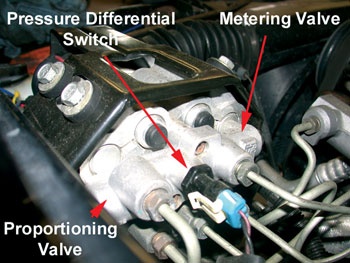
Common GM ABS Bleeding-The Normal Way and the Simple One with the Help of Launch CRP229
by
Tags:

Leave a Reply