A battery, like other parts of your vehicle, is subject to wear and tear and should be checked regularly. In particular, pay attention to the battery’s trouble spots, shown here. A battery that’s kept clean lasts longer than a cruddy one.
Before you work on your battery, be sure to read all the safety measures involved. Here’s a rundown:
Never work on a battery with a lit cigarette in your mouth. Batteries are filled with sulfuric acid that generates hydrogen gas. If you get acid deposits on your skin or clothes, wash them off with water immediately.
Disconnect the battery whenever you work on it, but be sure to shut the engine off first! On most modern vehicles, computers control functions of the engine, fuel and ignition systems, automatic transmissions, and other stuff. Be extremely careful not to inadvertently send a shot of unwanted voltage into one of the computers and destroy it.
Always remove the negative cable from the battery if you plan to work on wiring under the hood. This prevents you from possibly damaging electrical components or receiving a shock.
When removing and replacing both battery cables, always remove the negative cable first and replace it last. If you attempt to remove the positive clamp first and your wrench slips and touches something metal, your wrench can fuse to the part like an arc welder.
Tie the cables back while you work on the battery. Don’t allow anything made of metal to connect the terminal posts; this can damage the battery. If the cables are connected to the posts when something else interferes, you can destroy the onboard computers.
Don’t let all the cautions listed here turn you off the idea of checking your vehicle’s battery. It’s easy to check your battery. Just locate it and follow these steps:
1. Clean off powdery deposits on the positive and negative terminals.
The deposits that form in lovely colors on the top of your terminals are made by battery acid. Before you clean it, remove the cables (negative first) from both terminals by undoing the nut on each cable clamp and wiggling the cable until the clamp comes off the terminal post.
To brush the deposits off the terminal posts and cable clamps, sprinkle some baking soda onto each terminal, dip an old toothbrush or disposable brush in water, and scrub the deposits away.
If your cables and clamps won’t clean up completely with baking soda and water, rotate an inexpensive battery terminal brush on each terminal to shine it and ensure a good, solid electrical connection. You can also shine the insides of the cable clamps with the clamp cleaner that’s usually sold as one unit with the brush. A soap less steel wool pad may also do the job.
2. Dry everything with a clean, disposable, lint-free rag.
Try to avoid getting the powdery stuff on your hands or clothes. If you do, wash it off with water right away.
3. Reconnect the terminals to the battery, replacing the positive cable first and the negative cable last.
After the battery terminals are reconnected, coat the terminals with thick automotive grease or petroleum jelly to prevent corrosive deposits from forming again.
4. Examine the battery cables and clamps to see whether they’re frayed or corroded.
If the damage looks extensive, the cables and clamps may need to be replaced; otherwise, the battery may short-circuit, which could damage onboard computers. Have a professional check it out.
If you’ve been having trouble starting your engine, if your headlights seem dim, or if the battery is old, check to see whether the electrolyte in the battery is strong enough. If it’s weak, the battery may need to be recharged or replaced before it dies and leaves you stranded.
5. Check the battery case and the terminals.
If you see major cracks in the battery case or obvious terminal damage, replace the battery regardless of its electrical performance.
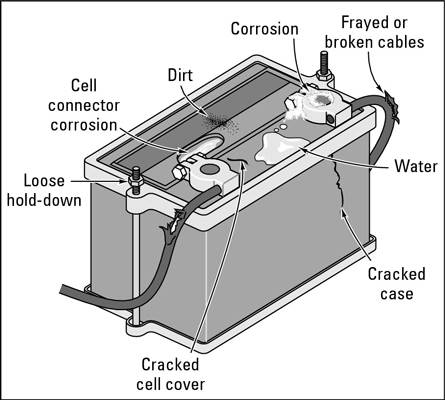
How to Check Your Car Battery
by
Tags:

Leave a Reply